Hello,
I was expecting the aggregator step transform to be able to concat a string field and give back only one big string.
How could I achieve that?
Thanks
-
Hi Fabien,
There are more ways to achieve concatenation of all string fields in CloverDX. The most common way is to use the Denormalizer component which is designed to join data fields.
See our documentation about the Denormalizer here.
As an example, I created a simple table of data that looks like this: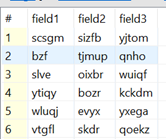
In the Denormalizer, in Denormalize field you can use a CTL code that looks like this:
// This creates 3 lists of strings
string[] fields1;
string[] fields2;
string[] fields3;
function integer append() {
//This snippet will fill the lists with data from all fields
append(fields1, $in.0.field1);
append(fields2, $in.0.field2);
append(fields3, $in.0.field3);
//return length of the lists
return length(fields1);
}
function integer transform() {
//In the transform function itself we use the JOIN function to print
//those lists as one single field using different delimiters defined
$out.0.field1 = join("",fields1);
$out.0.field2 = join(" ",fields2);
$out.0.field3 = join(";",fields2);
return OK;
}See our documentation about string functions here.
The result then could look like this: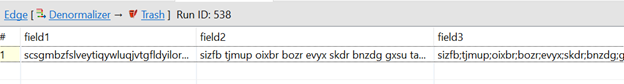
I hope this will help.Best regards, Tom.
Please sign in to leave a comment.

Comments 1