Dear Support,
I have to write an email after processing using cloverDX graph.
I have source file which will be read via File Reader, I will do some manipulation and will store a file to a location.
I have to send an email to say something like below:
Total records processed: 10,000
Correctly processed: 6,000
Error: 4,000
Is this something achievable?
Kind regards
-
Yes, this is certainly possible. CloverDX can provide tracking information for each graph execution, and the total number of processed records is definitely included in that tracking information. There are two high-level approaches you can choose from:
-
JobFlow Approach:
- You can wrap up the graph whose records you're interested in into a jobflow.
- Within the jobflow, use an ExecuteGraph component to initiate the child graph execution.
- In the output mapping of the ExecuteGraph component, you can use the "Tracking" drop-down section on the left to delve into the tracking details of your graph and identify the exact edge you want to track.
- By dragging and dropping the "totalRecords" field from that particular edge to the right side, you can obtain the information you're looking for.
- Ultimately, you can map that information in an EmailSender component where you can customize your email and dynamically populate the desired total records values.
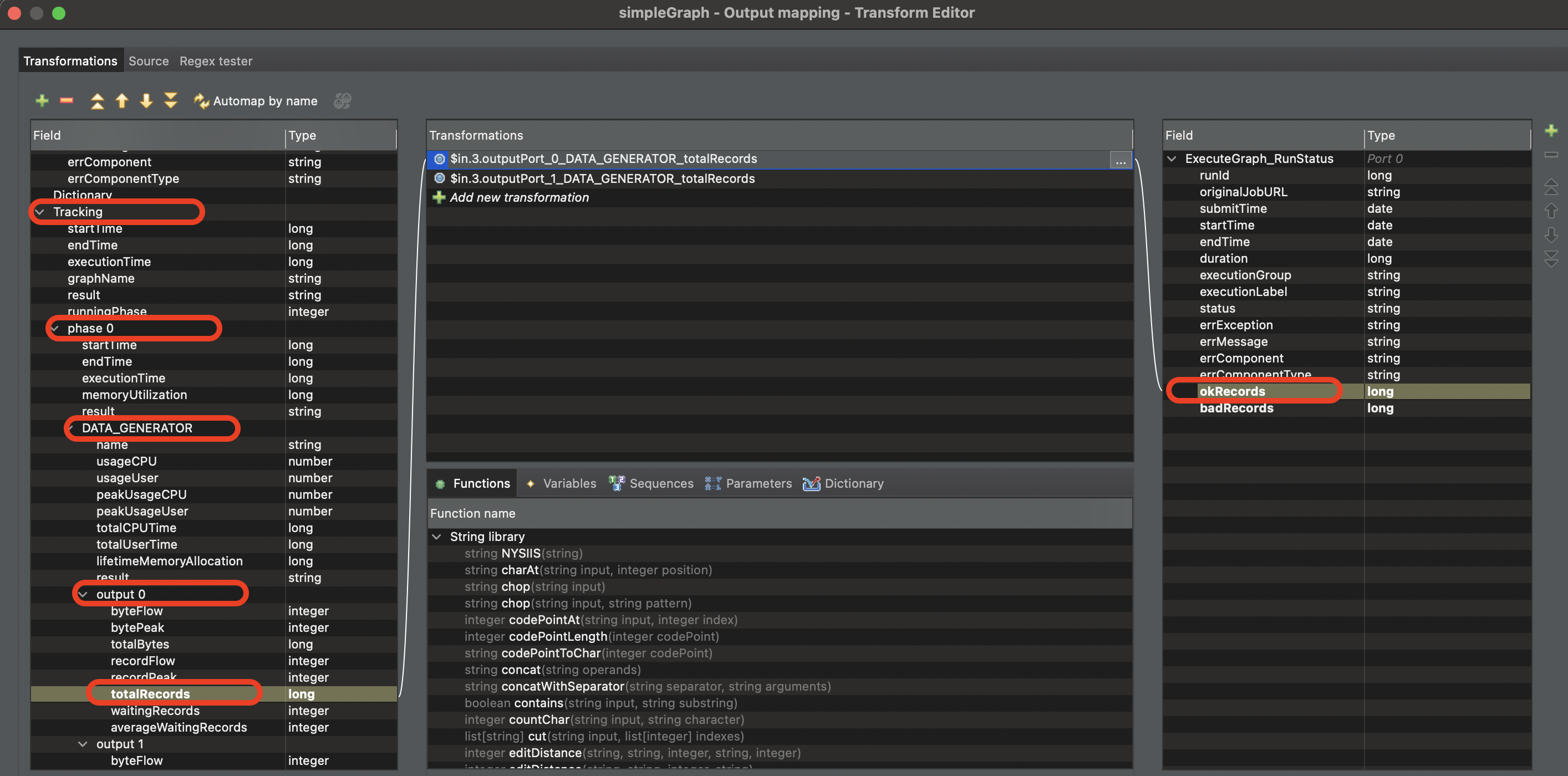
-
REST API Approach:
- If you prefer not to set up the orchestration layer, you can take advantage of our REST API, specifically the /executions section (GET /executions
/{runId} )./tracking - Through an HTTP call, you can also obtain the same tracking information.
- If you prefer not to set up the orchestration layer, you can take advantage of our REST API, specifically the /executions section (GET /executions
Best regards,
-Vladi
-
Please sign in to leave a comment.

Comments 1