I have a jobflow that has a DeleteFiles component in the first phase. Sometimes, there is no file for this component to delete which will cause the component and the jobflow to fail. Is there a way to have the jobflow continue if this 1 node fails?
-
Hi,
If you want the jobflow to continue even if the DeleteFiles component does not have anything to delete, you should do two things:
- Set the Stop processing on fail property to false. So even if the file doesn’t exist, the component will continue to process the next input.
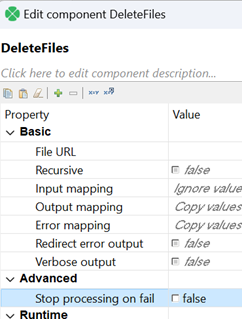
- If you don’t want to have error messages or job failures, you can prevent that by simply connecting another component to Output port 1 of the DeleteFiles.
The DeleteFiles will send the error message on the edge to the other component. You can use the FlatFilerWriter so those error messages will be stored in a File, or if you use something like a Success component, they can be reviewed in Job Inspector, but will not be stored.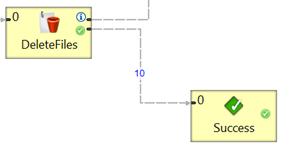
I hope this will help.
Best regards, Tom.
- Set the Stop processing on fail property to false. So even if the file doesn’t exist, the component will continue to process the next input.
-
Thank you so much Tomas! This solution worked just as desired. I chose to add a FlatFileWriter to output 1 on the DeleteFiles component so I could capture the error messages in case there was something else that happened down the road.
Thanks again!
Please sign in to leave a comment.

Comments 2