Hi, I'm quite new to CloverDX and simply try to use an EmailReader but it doesn't work.
I used the EmailReader | CloverDX 6.3.0 Documentation to create the job on a 6.2.0.14 Designer.
The job kind of starts but finishes with an error I just don't understand.
17:14:36,450 INFO [WatchDog_80] ---------------------------------------------------------------------------------
17:14:36,450 INFO [WatchDog_80] EmailReader EMAIL_READER RUNNING
17:14:36,450 INFO [WatchDog_80] (alloc:0MB, cpu:0%) Out:0 0 0 0 0
17:14:36,450 INFO [WatchDog_80] FlatFileWriter FLAT_FILE_WRITER RUNNING
17:14:36,450 INFO [WatchDog_80] (alloc:0MB, cpu:0%) In:0 0 0 0 0
17:14:36,450 INFO [WatchDog_80] ---------------------------------** End of Log **--------------------------------
17:14:38,403 ERROR [WatchDog_80] Component [EmailReader:EMAIL_READER] finished with status ERROR. (Out1: 0 recs)
Component [EMAIL_READER:EmailReader] - Component pre-execute initialization failed.
javax.mail.MessagingException: Connection dropped by server?;
nested exception is:
java.io.IOException: Connection dropped by server?
17:14:38,403 ERROR [WatchDog_80] Error details:
org.jetel.exception.JetelRuntimeException: Component [EmailReader:EMAIL_READER] finished with status ERROR. (Out1: 0 recs)
at org.jetel.graph.Node.createNodeException(Node.java:673)
at org.jetel.graph.Node.run(Node.java:638)
at java.base/java.util.concurrent.ThreadPoolExecutor.runWorker(ThreadPoolExecutor.java:1128)
at java.base/java.util.concurrent.ThreadPoolExecutor$Worker.run(ThreadPoolExecutor.java:628)
at java.base/java.lang.Thread.run(Thread.java:834)
Caused by: org.jetel.exception.ComponentNotReadyException: Component [EMAIL_READER:EmailReader] - Component pre-execute initialization failed.
at org.jetel.graph.Node.run(Node.java:573)
... 3 more
Caused by: org.jetel.exception.ComponentNotReadyException: javax.mail.MessagingException: Connection dropped by server?;
nested exception is:
java.io.IOException: Connection dropped by server?
at com.opensys.cloveretl.tools.g.preExecute(Main:145)
at com.opensys.cloveretl.component.EmailReader.preExecute(Main:434)
at org.jetel.graph.Node.run(Node.java:571)
... 3 more
Caused by: javax.mail.MessagingException: Connection dropped by server?;
nested exception is:
java.io.IOException: Connection dropped by server?
at com.sun.mail.imap.IMAPStore.protocolConnect(IMAPStore.java:742)
at javax.mail.Service.connect(Service.java:366)
at javax.mail.Service.connect(Service.java:246)
at javax.mail.Service.connect(Service.java:267)
at com.opensys.cloveretl.tools.g.gz(Main:209)
at com.opensys.cloveretl.tools.g.preExecute(Main:143)
... 5 more
Caused by: java.io.IOException: Connection dropped by server?
at com.sun.mail.iap.ResponseInputStream.readResponse(ResponseInputStream.java:119)
at com.sun.mail.iap.Response.<init>(Response.java:133)
at com.sun.mail.imap.protocol.IMAPResponse.<init>(IMAPResponse.java:60)
at com.sun.mail.imap.protocol.IMAPProtocol.readResponse(IMAPProtocol.java:412)
at com.sun.mail.iap.Protocol.<init>(Protocol.java:141)
at com.sun.mail.imap.protocol.IMAPProtocol.<init>(IMAPProtocol.java:131)
at com.sun.mail.imap.IMAPStore.newIMAPProtocol(IMAPStore.java:763)
at com.sun.mail.imap.IMAPStore.protocolConnect(IMAPStore.java:698)
... 10 more
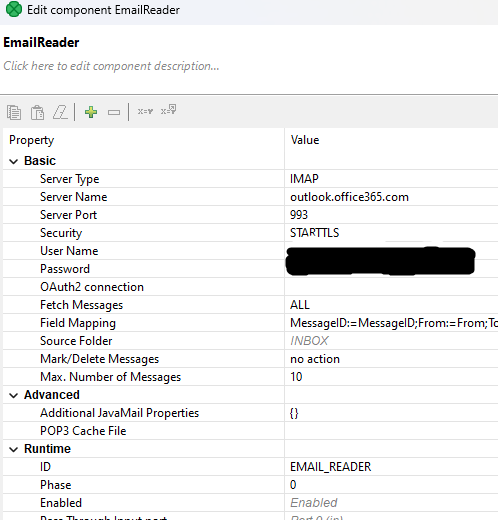
Thank you for your input!
Best
Martin
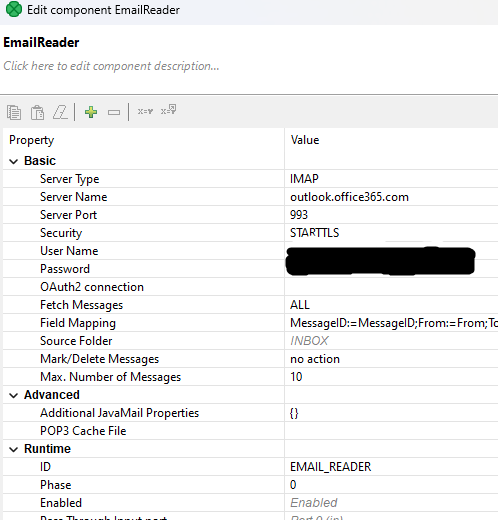

Comments 1