[For users of CloverDX Designer 5.10.x and newer]
Users of version 5.10 (released on Mar 30, 2021) or newer are NOT AFFECTED by this issue and can use CloverDX Designer on macOS Big Sur without any issues.
Due to changes in macOS, users of CloverDX Designer (5.8.1 and earlier) have been experiencing incompatibility with the recent “Big Sur” update to macOS released on Nov 12, 2020. We recommend postponing the update of your Mac to “Big Sur” if possible. However, there are now two viable solutions available as of 3 Dec 2020.
[SOLUTION for 5.8.x or older]
There are now two solutions for the macOS Big Sur incompatibility with CloverDX Designer 5.8 or older:
- (RECOMMENDED) CloverDX Designer hotfix build
- Download macOS (Big Sur hotfix) from Customer Portal
- No extra steps needed, regular installation as with any other previous version
- If you encounter problems, please contact us at support@cloverdx.com
- This is still considered as an experimental "hotfix" solution
- (For users requiring older versions) There still is the workaround based on VirtualBox image running High Sierra + CloverDX Designer available for users requiring older versions of CloverDX – read more here.
As of Dec 3, 2020 there is a hotfix build of CloverDX Designer for macOS Big Sur available from the Customer Portal. Please use this build if you are on Big Sur, otherwise we recommend staying on the Catalina build (also available from the Customer Portal). We still consider this an experimental hotfix solution and will be posting further updates. The hotfix is only available for version 5.8.1 and newer.
The previously published VirtualBox image workaround is still available for users who need to use an older version of CloverDX – more details here.
We apologize for the inconvenience; our developers continue investigating other potential solutions to the problem. Please check this article regularly or contact us at support@cloverdx.com for further updates.
[For users of CloverDX Designer 5.10.x and newer]
Users of version 5.10 (released on Mar 30, 2021) or newer are NOT AFFECTED by this issue and can use CloverDX Designer on macOS Big Sur without any issues.
If I have already updated to Big Sur, will CloverDX Designer work?
Unfortunately, not with your previous installation of CloverDX Designer. The application will start but you will be presented with various error messages that render the product unusable.
There are two solutions available - a hotfix build (recommended) available now from Customer Portal (download an install as usual) and a workaround that will let your run CloverDX Designer on an earlier version of macOS in a virtual machine – read this post for more information.
Is CloverDX Server affected too?
No, CloverDX Server will work just fine. The issue only affects the GUI of CloverDX Designer under the new version of macOS.
How do I know if I am affected?
You are affected if you have recently upgraded your macOS to “Big Sur”. and, upon starting CloverDX Designer, you may see numerous error messages similar to the following:
- Problem Occurred: ‘Tip of the Day. Layout Shell’ has encountered a problem.
An internal error has occurred. - An error has occurred. See error log for more details.
java.lang.NullPointerException
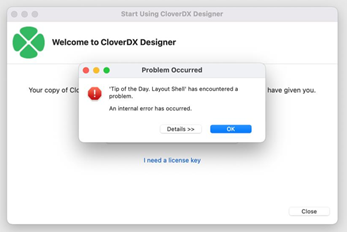
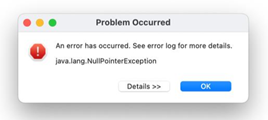
Please do not attempt to work with CloverDX Designer in this state.
Will I lose my work or data?
Good news, no. The issues only affect CloverDX Designer user interface and relate to the underlying Eclipse framework. However, to be on the safe side, please do not attempt to continue working with the product, do not make modifications to any files. We cannot guarantee that extensive attempts at using CloverDX Designer under Big Sur will not have negative effects on your project assets (e.g. corrupted files after attempting a Save operation, etc.).
When will a fix be available?
There is a hotfix build now available that allows you to run CloverDX Designer directly on macOS Big Sur. This is still considered an experimental solution but as of publishing this post, we've seen great results so far. We are still investigating potential solutions to the problem. Unfortunately, we do not have a release date for a permanent fix yet. For further updates, please check this article regularly or contact us at support@cloverdx.com
Which versions of CloverDX Designer are affected?
CloverDX Designer 5.8 and older versions only. CloverDX Designer 5.10.0 or newer (as of Mar 30, 2021) are not affected and this document does not apply to them.
Is there a workaround?
Yes, there are two solutions available - a hotfix build (recommended) available now from Customer Portal (download an install as usual) and a workaround that will let your run CloverDX Designer on an earlier version of macOS in a virtual machine – read this for more information: [SOLVED] Running CloverDX Designer on macOS 11.0.1 (Big Sur) – two solutions [updated 3 Dec 2020].

Comments 0